
The perfect countertop designs can help you achieve your vision of your home renovation project and blend in seamlessly with the other design features of your room. However, browsing for designs online the way you would any product may not always provide the best results.
Shopping for the perfect countertop surface online is much like shopping for clothes. You might find that an item looks stunning when laid flat and displayed against a white background. However, once you see it on a model or yourself, you start to see the nuanced details that weren’t visible when it was just on display.
This is one of our customers’ challenges when browsing online, and we understand the desire to find the perfect piece that best suits your project. We want to provide a solution that puts our pieces on a model to help clients make the right decision.
Customers can visit their nearest Caesarstone showroom or our partner kitchen and bath hardware stores to view full slabs in person. They can also order sample kits to see how they look in the room’s lighting.
But what if you could combine the ability to compare full slabs in your spaces conveniently and virtually? This is the experience that Caesarstone 360 (mobile device required) can provide our customers through an online augmented reality (AR) experience.
What is Caesarstone 360?
If you’ve browsed our designs and wondered, “How can I see what this piece looks like in my own spaces?” you will appreciate one of our latest features. Through Caesarstone 360, you can effortlessly compare pieces and how they could look in your spaces.
Anyone browsing our products can use Caesarstone 360. If you see a design you like with the option for “AR View,” you can get a QR code that will take you to an AR experience where you can adjust the slab virtually to fit your spaces and see if it meets your vision.
This AR experience brings your vision to life in real time. It’s a valuable tool for designers and homeowners browsing for inspiration, new projects, or renovation options.
Key Elements of Caesarstone 360
Through Caesarstone 360, you have more ways to visualize your projects and see how our surfaces bring your vision to life. Some key benefits include:
- Immersive: Caesarstone 360 helps you realize your design concepts. Take advantage of the AR technology to see how your selected design will look in your space.
- User-friendly: You don’t need complex technical expertise to use Caesarstone 360’s features. It is a user-friendly tool suitable for anyone looking to visualize how our countertops will look in their space.
Compare: The perfect tool for those deciding between two or more options. Seeing a realistic image of our designs used in your specific installation helps you to feel confident in your decision-making.
How to Use Caesarstone 360
- Choose which Caesarstone’s color you’d like to see in real life. If it has an available “AR View” option, click on it. This will take you further down the page.
- Under Caesarstone 360, you’ll find a “View in room” button. Click on that, and you’ll be given a QR code. If you’d like instructions on how to use Caesarstone 360, click on “How To Easily View In Room” to watch our instructional video.
- With your smartphone camera on, point your phone at the QR code. Tap the banner or link that appears on your screen.
- The link should take you to a camera tool where you can adjust your chosen countertop design to fit your spaces. For the best experience, we recommend using your smartphone in landscape or horizontal mode and standing six feet away from your countertops.
- Once you’ve adjusted the countertop design to fit your spaces, you can take a picture of it. Press the white circular button (it should be on the right side in horizontal mode and at the bottom in vertical mode) to take a photo. The photo will be saved in your gallery.
- If you’d like to try this on other Caesarstone designs, go to their page to scan their QR code and repeat the process. You can now compare different designs using the images you’ve taken.
Try Caesarstone 360 Today!
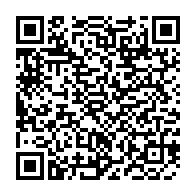
Why Caesarstone?
Caesarstone is a pioneer in the field of engineered quartz surfaces. Since 1987, we have been perfecting our craft and constantly innovating how we deliver our products to our customers. We specialize in home countertops, but our products are featured in all indoor and outdoor spaces and used by those who value quality and exceptional craftsmanship.
Our surfaces prioritize exceptional durability, strength, and low maintenance. We focus on quality and sustainability while ensuring we don’t compromise the results our clients expect.
Browse Caesarstone’s Collection of Countertop Surfaces
Caesarstone provides helpful solutions to ensure customers are happy with their project’s results and the stunning spaces they’ve created. Through this integrative AR experience, clients can turn their interior design vision into a reality.
Check out our selections of surfaces in various colors, designs, and finishes. Browse our collection to find designs that match your vision, and order your samples today.

























